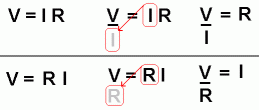

Basic Maths |
|
To gain access to revision questions, please sign up and log in.
a
Rounding off to Whole Numbers - Examples
This is all about the order in which you do a calculation.
For example here are two bits of arithmetic with different meanings ...
3 + 2 x 7 = 17 Do the multiplication first and then add three.
(3 + 2) x 7 = 35 The brackets override the rule above so work out the brackets first and then multiply by seven.
cSpeed up your calculations by learning your times tables.
| X | 1 | 2 | 3 | 4 | 5 | 6 | 7 | 8 | 9 | 10 | 11 | 12 |
| 1 | 1 | 2 | 3 | 4 | 5 | 6 | 7 | 8 | 9 | 10 | 11 | 12 |
| 2 | 2 | 4 | 6 | 8 | 10 | 12 | 14 | 16 | 18 | 20 | 22 | 24 |
| 3 | 3 | 6 | 9 | 12 | 15 | 18 | 21 | 24 | 27 | 30 | 33 | 36 |
| 4 | 4 | 8 | 12 | 16 | 20 | 24 | 28 | 32 | 36 | 40 | 44 | 48 |
| 5 | 5 | 10 | 15 | 20 | 25 | 30 | 35 | 40 | 45 | 50 | 55 | 60 |
| 6 | 6 | 12 | 18 | 24 | 30 | 36 | 42 | 48 | 54 | 60 | 66 | 72 |
| 7 | 7 | 14 | 21 | 28 | 35 | 42 | 49 | 56 | 63 | 70 | 77 | 84 |
| 8 | 8 | 16 | 24 | 32 | 40 | 48 | 56 | 64 | 72 | 80 | 88 | 96 |
| 9 | 9 | 18 | 27 | 36 | 45 | 54 | 63 | 72 | 81 | 90 | 99 | 108 |
| 10 | 10 | 20 | 30 | 40 | 50 | 60 | 70 | 80 | 90 | 100 | 110 | 120 |
| 11 | 11 | 22 | 33 | 44 | 55 | 66 | 77 | 88 | 99 | 110 | 121 | 132 |
| 12 | 12 | 24 | 36 | 48 | 60 | 72 | 84 | 98 | 108 | 120 | 132 | 144 |
Calculate 1/4 + 1/7
Using a calculator with brackets you would enter this ...
1 / 4 + 1 / 7 =
You don't need brackets because the BODMAS rules work without them.
eCalculate Rt if the formula is this: 1 / Rt = 1 / R1 + 1 / R2
Using a calculator with brackets you would calculate Rt like this ...
1 / ( 1 / R1 + 1 / R2 ) =
fIf there are no + or - signs in the formula, re-arranging is easy. Diagonal moves are allowed across the equals sign. This works for most of the formulas for Electronics AS and A2.
Here is an example ...
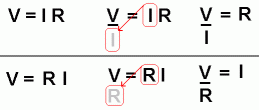
Examples - The powers add up.
103 x 104 = 107
10-3 x 104 = 10
100 = 1
10-3 x 10-2 = 10-5
1 / 103 = 10-3
hThere seem to be several methods used by different calculator manufacturers to solve powers of 10. Most students should use a low cost scientific calculator. More advanced models can be too hard to use and sometimes are quite non-standard.
Find out how to enter powers of 10 into your calculator. The most obvious way is nearly always wrong! Look for the Exp button. This is the "Times-ten-to-the" button. Look for the +/- button. This is used to enter things like 10-9. If you use the normal minus button, on many calculators, it won't work. On some calculators the Exp button is labelled x10
iIf the frequency in Hertz = 1 / (2 π R C), to the nearest Hertz, calculate the frequency if R = 84 kilohms and C = 3 nanofarads.
84 kilohms = 84 x 103 Ohms
3 nanofarads - 3 x 10-9 Farads
Here are the calculator key presses for simple scientific calculators ...
1 / ( 2 x PI x 84 Exp 3 x 3 Exp 9 +/- ) =
Your calculator may be different. Learn how to use it! Get help if you need it!
reviseOmatic V3 Contacts, ©, Cookies, Data Protection and Disclaimers Hosted at linode.com, London