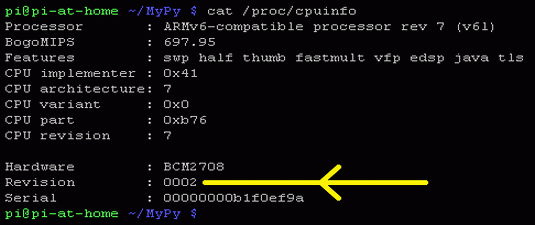

Raspberry Pi GPIO and LED |
|
To gain access to revision questions, please sign up and log in.
In this exercise you update your Pi, install the GPIO tools, and write a program to flash an LED ten times.
If you use PuTTY to log in remotely, you could flash LEDs on another continent. I have tried it. It works! With the right hardware, you could control your house or do brain surgery.
Make sure your network is connected to the outside world and then ...
sudo apt-get update
sudo apt-get upgrade
sudo apt-get install python-dev
sudo apt-get install python-rpi.gpio
Make a folder for your Python files and then run the nano text editor.
cd /home/pi/
mkdir MyPy
cd MyPy
nano HelloLED.py
Here is the code. If you are running a remote PuTTY session, you can copy this code and paste it into nano with a right mouse click. Otherwise get typing!
#!/usr/bin/python3
import RPi.GPIO as GPIO # needed for GPIO functionality
import time # needed for sleep
# Use Physical Pin Numbers
GPIO.setmode(GPIO.BOARD)
# Set Physical Pin 12 to be an Output
GPIO.setup(11, GPIO.OUT)
# Loop forever flashing the LED
while True:
print("FLASH FOR 4 SECONDS")
for count in range(0, 10): # Iterates 0, 1, 2, 3, 4, 5, 6, 7, 8, 9 - Never reaches 10!
# Do ten flashes and then propmt to quit
GPIO.output(11, GPIO.HIGH)
time.sleep(0.2)
GPIO.output(11, GPIO.LOW)
time.sleep(0.2)
shouldQuit = input("Press Enter to continue or Q Enter to Quit: ")
if shouldQuit.strip().lower().startswith("q"):
break
# strip() removes white space before and after shouldQuit
# lower() forces Q to the lower case q
# startswith("q") allows you to type Quit and the program still ends
# break causes the program to terminate the loop
GPIO.cleanup() # Always clean up at the end of programs.
Save and Quit: CTRL+X Y Enter
This must be run as root. Make sure you are still in the MyPy folder and then at the command prompt ...
sudo python3 HelloLED.py
To end misbehaving programs press CTRL+C.
First find out what version Pi board you have. The big yellow arrow points at a revision 2 board.
cat /proc/cpuinfo
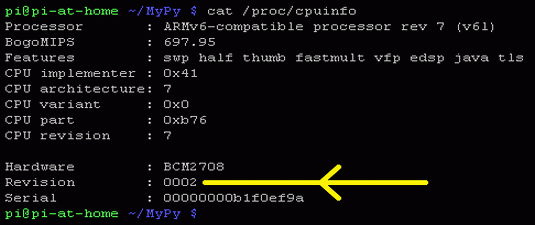
This shows the slight differences between the Revision 1 and Revision 2 board pin connections. The code above uses a non-ambiguous pin.
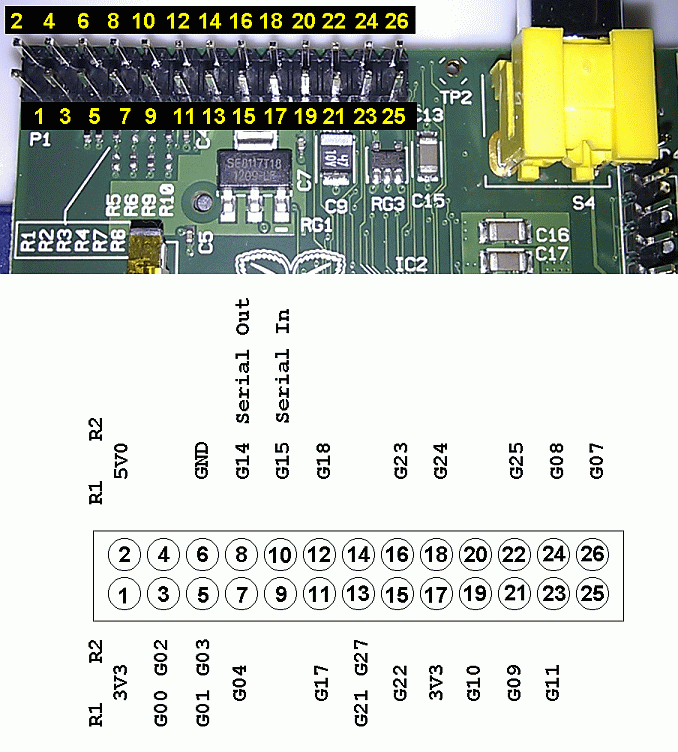
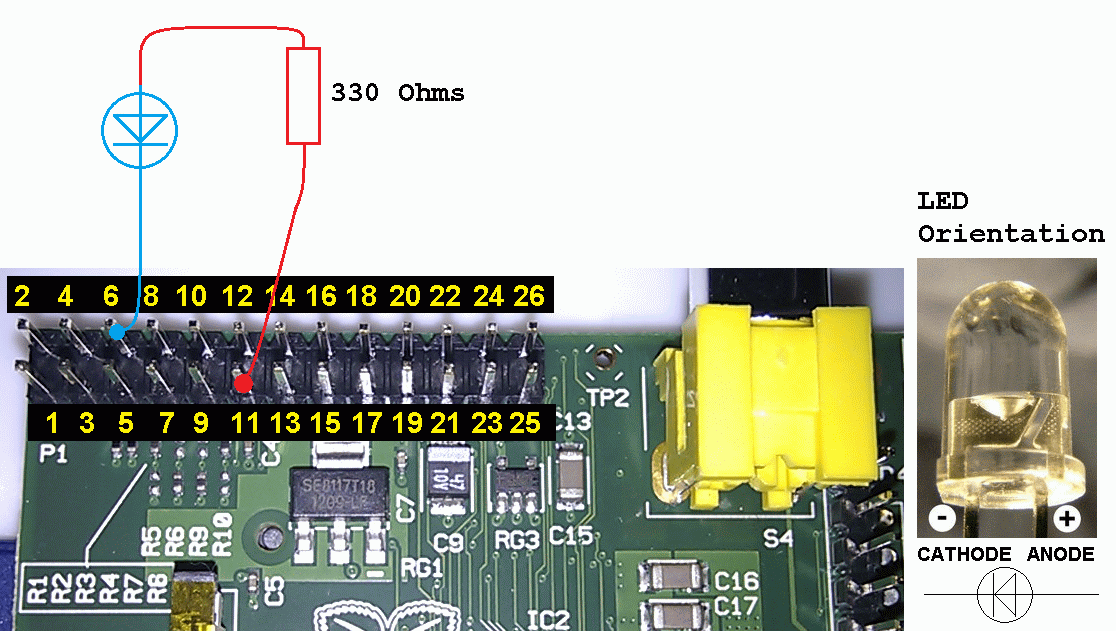
Here is the layout with a ribbon connector to a protoboard.
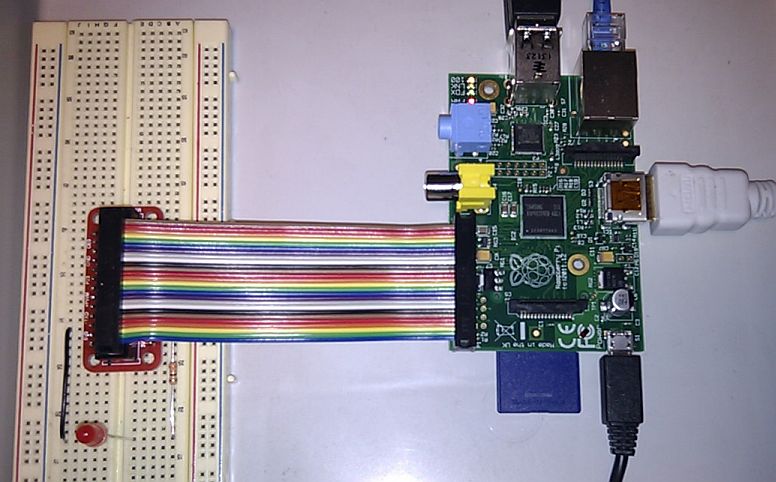
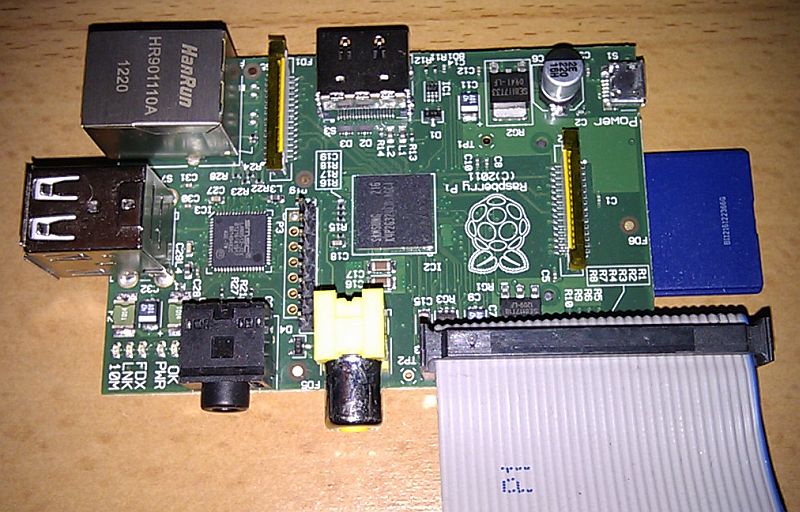
This sends SOS ten times in Morse code and then prompts Q to quit or any other input to repeat.
#!/usr/bin/python3
import os
import RPi.GPIO as GPIO # needed for GPIO functionality
import time # needed for sleep
# Use Physical Pin Numbers
GPIO.setmode(GPIO.BOARD)
# Set Physical Pin 12 to be an Output
GPIO.setup(11, GPIO.OUT)
# ============================
# DEFINE SOME USEFUL FUNCTIONS
# ============================
def dit(): # Send a dot
GPIO.output(11, GPIO.HIGH)
time.sleep(0.1)
GPIO.output(11, GPIO.LOW)
time.sleep(0.1)
def dah(): # Send a dash
GPIO.output(11, GPIO.HIGH)
time.sleep(0.3)
GPIO.output(11, GPIO.LOW)
time.sleep(0.1)
def letterSpace(): # Allow three time units pause
GPIO.output(11, GPIO.LOW)
time.sleep(0.3)
def wordSpace(): # Allow seven time units pause
GPIO.output(11, GPIO.LOW)
time.sleep(0.7)
# Clear the Screen
os.system("clear")
# Loop forever flashing the LED
while True:
print("FLASH SOS TEN TIMES")
for count in range(0, 10): # Iterates 0, 1, 2, 3, 4, 5, 6, 7, 8, 9 - Never reaches 10!
print (count)
# S = dit dit dit
dit()
dit()
dit()
letterSpace()
dah()
dah()
dah()
letterSpace()
dit()
dit()
dit()
wordSpace()
shouldQuit = input("Press Enter to continue or Q Enter to Quit: ")
if shouldQuit.strip().lower().startswith("q"):
break
# strip() removes white space before and after shouldQuit
# lower() forces Q to the lower case q
# startswith("q") allows you to type Quit and the program still ends
# break causes the program to terminate the loop
GPIO.cleanup() # Always clean up at the end of programs.
reviseOmatic V3 Contacts, ©, Cookies, Data Protection and Disclaimers Hosted at linode.com, London