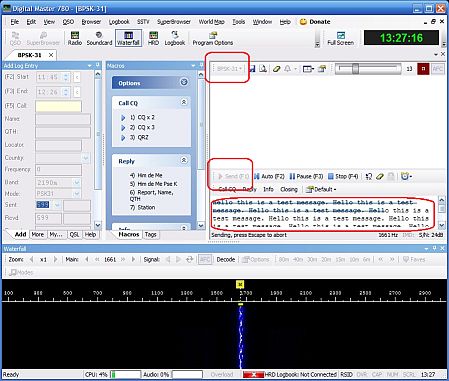

Advanced Digital Radio |
|
To gain access to revision questions, please sign up and log in.
You will need two PCs with sound cards.
Step 1
Using one of the PCs, install Ham Radio Deluxe and run the Digital Master program which is part of the suite.
Set up the software to look like this.
If all is well, a whistling noise will come out of your computer speakers. If possible disable one speaker as multiple signals can cause problems. For example set the left right balance to one extreme. Or position one speaker outside the room.
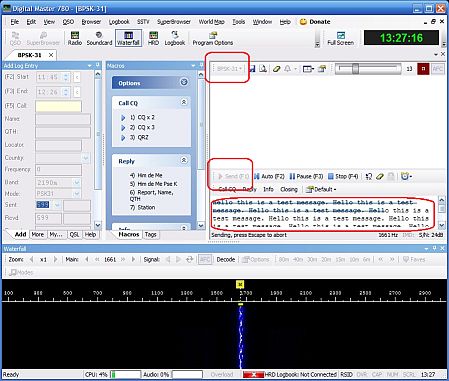
Step 2
Using the second PC, install Ham Radio Deluxe and run the Digital Master program.
Connect a microphone (with pre-amp if necessary). If all is well, you will see the received signal. It will look like a vertical stripe. Click this with the mouse to select it. The transmitted text should appear, probably with errors due to room background noise interfering.
You can transmit and receive on different audio frequencies by clicking the vertical stripe with the mouse. Lower audio frequencies are less affected by reflections and echoes in the room. Higher frequencies suffer less from background noise.
Repeat the steps above but try RTTY or some of the other transmission modes. Some work surprisingly well. All have very distinctive sound patterns used to encode the data.
Make sure the sender and receiver are using the same type of modulation / encoding and demodulation / decoding.
See if you can transmit a picture across the room encoded as sound. This is easy enough except for creating or importing the picture.
Configure the software to play back the recorded sample sounds.
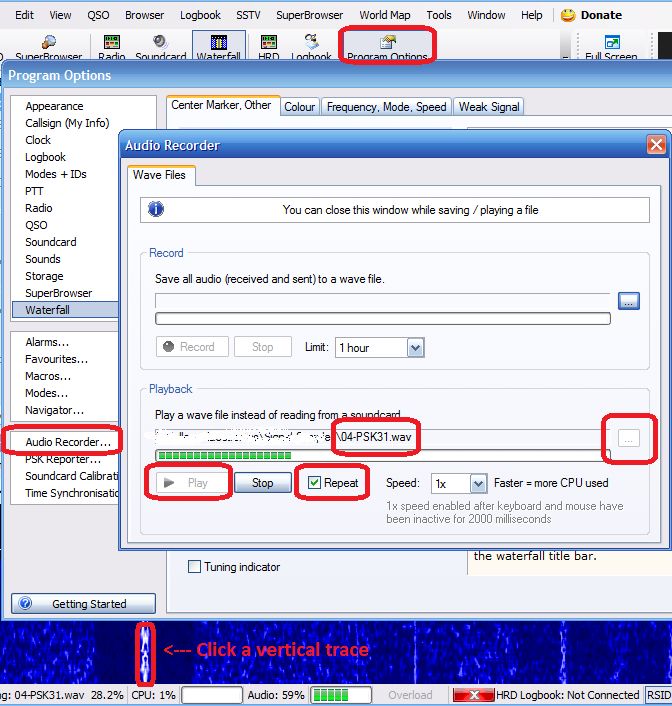
This section is quite technically difficult!
DRM is Digital Radio Mondiale. This is like VHF DAB radio but simplified for use on the HF / Short Wave bands. There is one station per multiplex. The software below decodes DRM.
Use the Dream software below to decode the sample DRM signals. If you have a suitable short wave radio, you can decode live signals. This will need an audio I.F. of 12 kHz and a 10 kHz bandwidth. This is unusual.
You need Audacity and the Virtual Audio Cables to play back the audio samples.
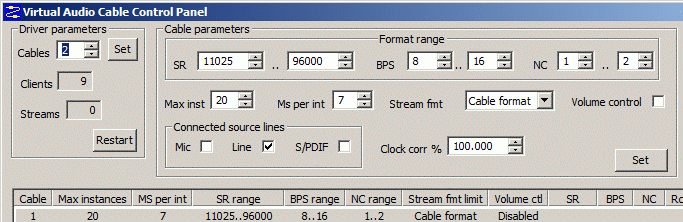
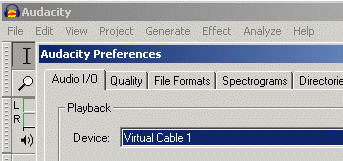
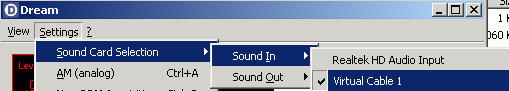
reviseOmatic V3 Contacts, ©, Cookies, Data Protection and Disclaimers Hosted at linode.com, London