
RANDOM PAGE
SITE SEARCH
LOG
IN
SIGN UP
HELP
To gain access to revision questions, please sign up and log in.
Everyone
Interpreting Flow Charts
An Example
- Here is a simple example for a thermostat and a heater.
- Turning things on or off is an OUTPUT.
- A time delay is a process.
- Note the Loop. This is where part of the flow chart gets repeated because the arrows jump back to an earlier step in the chart.
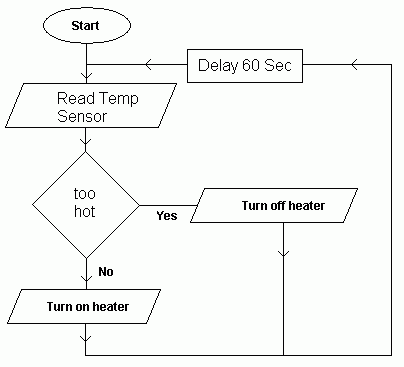
The Symbols
The main flow chart symbols are ...
- ellipses for the start and end points of the flow chart
- boxes to represent processes (do something)
- diamonds to represent questions, usually with a yes/no answer
- small labelled circles to join the pages of multi-page flow charts
- slanty boxes for inputs and outputs
An Example
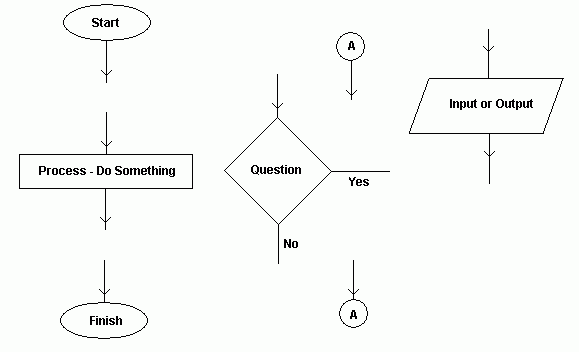
- Flow charts are very useful for describing a sequence of steps, possibly also involving simple decisions and actions.
- Microcontroller code can be much easier to produce if a flow chart is available as a guide.
- Flow charts are used to represent inputs, processes, decisions and outputs.
- Here is a humorous example, with some incorrect symbols, from an unknown source.
- Computer programs are often documented with flow charts. The code is hard to follow but a diagram gives a clear visual overview of what the program does.
- Flow charts are usually read left to right and top down, like normal Roman text.
- Flow lines should be labelled with arrows. This is especially important if the arrow is going up or right to left.
Common Mistakes
- Forgetting to label the boxes
- Forgetting to put direction arrows on the links
- Forgetting the yes/no labels on decision boxes
- Yes there is a missing arrow in the diagram above!
A Bit of Fun
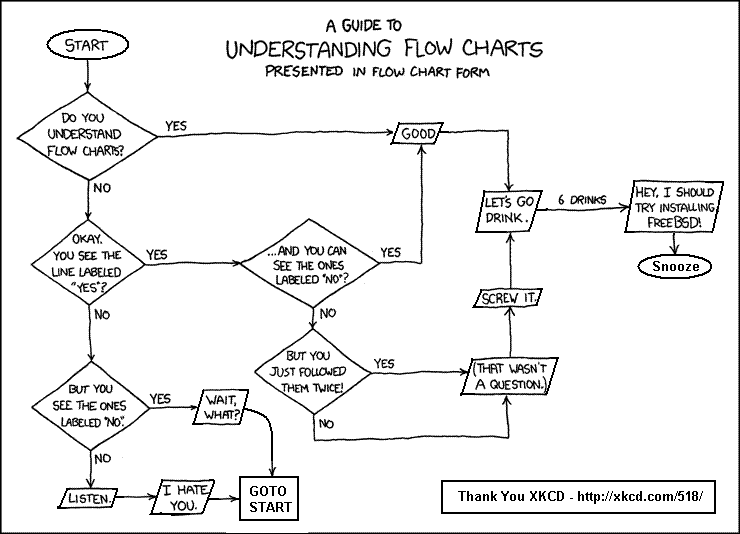
reviseOmatic V3
Contacts, ©, Cookies, Data Protection and Disclaimers
Hosted at linode.com, London
