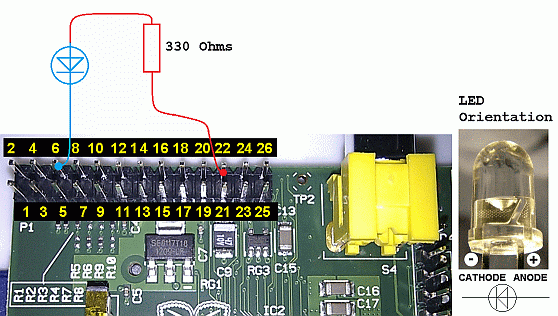

Raspberry Pi GPIO Pulse Width Modulation |
|
To gain access to revision questions, please sign up and log in.
This technique is used for motor speed control and also for light dimmers. Here we dim an LED.
Create and edit pwm.py in the MyPy directory. The sample code is below.
cd /home/pi/MyPY
nano pwm.py
This is a very similar LED circuit. Move the LED pin from physical pin 11 to 22 or from GPIO17 to GPIO25.
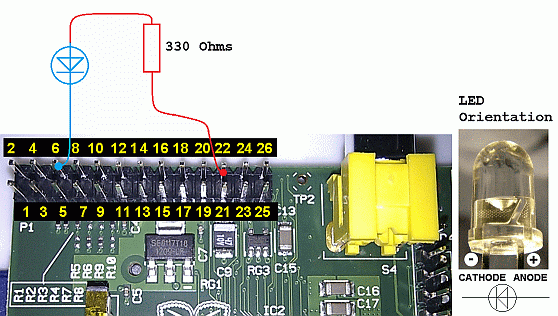
Here is some sample Code - Tip: Use PuTTY to connect to your Pi. Then you can copy this code and paste it into nano with a right click.
#!/usr/bin/python3
import RPi.GPIO as GPIO # Remember to run as superuser (sudo)
import time
print("LED DIMMER USING PULSE WIDTH MODULATION")
GPIO.setmode(GPIO.BCM) # This example uses the BCM pin numbering
GPIO.setup(25, GPIO.OUT) # GPIO 25 is set to be an output.
pwm = GPIO.PWM(25, 10) # pwm is an object. This gives a neat way to control the pin.
# 25 is the BCM pin number.
# 10 is the frequency in Hz.
print("50%") # Display 50 on the screen
pwm.start(50) # This 50 is the mark/space ratio or duty cycle of 50%
# Values from 0 to 100 are allowed including numbers like 33.33
time.sleep(3) # Three seconds till the next change
pwm.ChangeFrequency(50) # Frequency is now 50 Hz - LED stops flickering
print("5%")
pwm.ChangeDutyCycle(5) # Duty cycle is now 5%
time.sleep(0.5) # 0.5 seconds till the next change
print("10%")
pwm.ChangeDutyCycle(10) # Duty cycle is now 10%
time.sleep(0.5) # 0.5 seconds till the next change
print("15%")
pwm.ChangeDutyCycle(15) # Duty cycle is now 15%
time.sleep(0.5) # 0.5 seconds till the next change
print("20%")
pwm.ChangeDutyCycle(20) # Duty cycle is now 20%
time.sleep(0.5) # 0.5 seconds till the next change
print("30%")
pwm.ChangeDutyCycle(30) # Duty cycle is now 30%
time.sleep(0.5) # 0.5 seconds till the next change
print("50%")
pwm.ChangeDutyCycle(50) # Duty cycle is now 50%
time.sleep(0.5) # 0.5 seconds till the next change
print("80%")
pwm.ChangeDutyCycle(80) # Duty cycle is now 80%
time.sleep(0.5) # 0.5 seconds till the next change
print("100%")
pwm.ChangeDutyCycle(100) # Duty cycle is now 100%
time.sleep(0.5) # 0.5 seconds till the next change
print("50 at 5.5Hz for 3 seconds")
pwm.ChangeFrequency(5.5) # Frequency is now 5.5 Hz
pwm.ChangeDutyCycle(50) # Duty cycle is now 50%
time.sleep(3) # Three seconds till the next change
pwm.stop() # Turn PWM off
GPIO.cleanup() # Always clean up at the end of programs.
reviseOmatic V3 Contacts, ©, Cookies, Data Protection and Disclaimers Hosted at linode.com, London