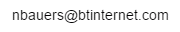Contact Neil
To get help, report bugs, provide feedback or ask questions, please contact Neil Bauers at this address
© Copyright
Neil, an electronics teacher now retired, created this site, originally to support the AQA specifications and now updated for WJEC/Eduqas.
C Neil Bauers - 2016, 2017, 2018 ...
Cookies
This site uses a session cookie, only for logged in users. This cookie is deleted when you log out or close your browser. By registering and logging into the site, it's assumed that you agree to this. The session cookie is a randomly generated unique number. It allows reviseOmatic to remember you when you move from page to page or topic to topic.
Privacy
- This site stores names and email addresses as well as student performance details. None of this information will be passed on to any other organisation.
- By logging in, you are agreeing to share your performance statistics with your teachers, other students in your classes and reviseOmatic administrators.
- Only encrypted passwords are stored.
- For better security, you should not re-use your passwords on multiple websites. Passwords should not be dictionary words.
Abuse
If anyone abuses the system, their email address can be banned.
Abuse is defined as using reviseOmatic for any purpose other than learning electronics.
Disclaimer
Every effort has been made to ensure the correctness of these materials.
No responsibility will be accepted for any loss or subsequent loss sustained by their use.
Data Protection
UK Data Protection Reference: Z3593189
New Data Protection Laws - 2018
- No information is shared with any other organisation.
- Students can view their information held in two locations. 1) Click Grades to view your Grade Book and 2) Click Profile to see all your contact details and related information.
-
Teachers, for their own school, can ...
- view their own information in the same way as students.
- see their students' grades using the teachers' Grades link.
- organise students into classes and view this information.
- set and view deadlines for topics to be completed.
- delete student grades, usually just before an on-line class test.
- reset student passwords and activate or deactivate student accounts.
- Administrators can view all the site information. Passwords are encrypted so these can't be seen.
- The new data protection laws require several posts to be filled relating to the various roles of the staff involved. All these post holders are "me" - contact details at the top of this page!
- Student accounts are deleted from time to time if they have been idle for over six months.
- Teacher accounts are deleted if they are idle for over six months and if a confirmation email is ignored.
- Neil is happy to delete accounts on request if this is ever necessary.
- Neil is happy to fix data errors whenever necessary.