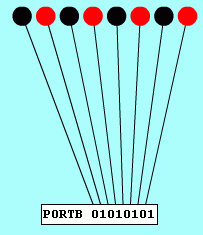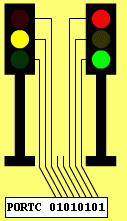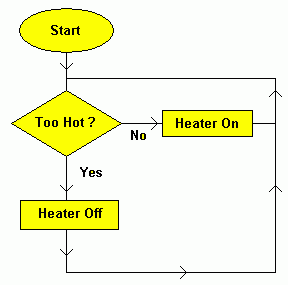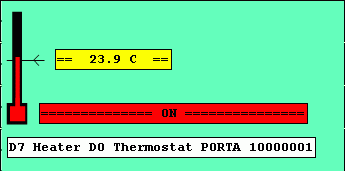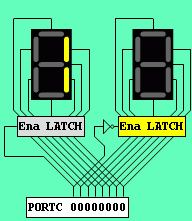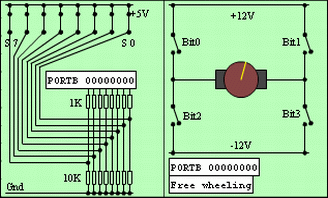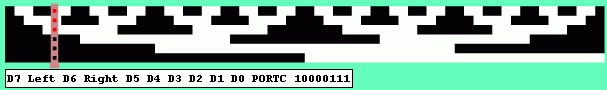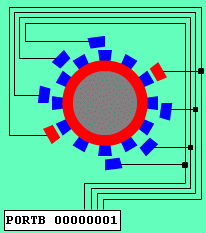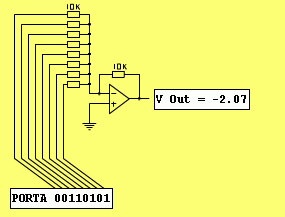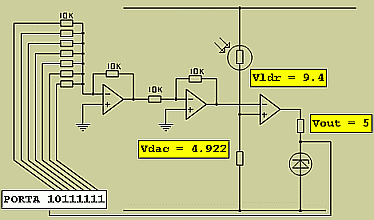RANDOM PAGE
SITE SEARCH
LOG
IN
SIGN UP
HELP
To gain access to revision questions, please sign up and log in.
A2
Flash LEDs in Sequence
|
CTRL+Click here to run the simulator.
- Type in the code below or copy and paste it.
- Click the "A" button to assemble the code (translate it into binary).
- Click the "S" button to step through the program.
- Connect the LEDs to PORTB and run this example program.
;===CONNECT LEDs TO PORTB===
INIT:
MOVW 0x00 ; Eight Outputs
MOVWR TRISB ; Data direction
START:
MOVW 0x55 ; Control data
MOVWR PORTB ; Write to port
NOP ; Get timing right
NOP
MOVW 0xAA ; Control data
MOVWR PORTB ; Write to port
JMP START
|
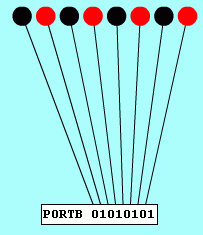
TASK: Alter the program to repeatedly flash each LED in turn going from right to left.
|
Design Traffic Lights Data
|
CTRL+Click here to run the simulator.
- Type in the code below or copy and paste it.
- Click the "A" button to assemble the code (translate it into binary).
- Click the "S" button to step through the program.
- Connect the Traffic Lights to PORTC and run this example program.
; CONNECT TRAFFIC LIGHTS TO PORTC
MOVW 0x00 ; Eight outputs
MOVWR TRISC ; Data direction
START:
MOVW 0x55 ; This number is wrong
MOVWR PORTC ; Write control data
NOP ; Get timing right
NOP
MOVW 0xA ; This number is wrong
MOVWR PORTC ; Write control data
NOP ; Get timing right
NOP
MOVW 0xC ; This number is wrong
MOVWR PORTC ; Write control data
NOP ; Get timing right
NOP
MOVW 0x2 ; This number is wrong
MOVWR PORTC ; Write control data
JMP START
|
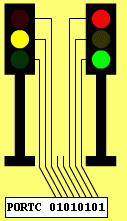
TASK: Design corrected control data for the traffic lights. Test your data.
|
Closed Loop Heater and Thermostat
|
CTRL+Click here to run the simulator.
- Type in the code below or copy and paste it.
- Click the "A" button to assemble the code (translate it into binary).
- Click the "S" button to step through the program.
- Connect the heater to PORTA and run this incomplete example program.
; ===== CONNECT THE HEATER TO PORTA =====
MOVW 0X1 ; OOOOOOOI
MOVWR TRISA ; SET PORTA I/O
LOOP:
MOVRW PORTA ; READ HEATER PORT
ANDW 0x1 ; IGNORE BITS 2 TO 7
SUBW 0x1 ; SEE IF W CONTAINED 1
JPZ TOOHOT
JMP TOOCOLD
TOOHOT:
; ===== Add two lines here ==============
; HEATER OFF
; WRITE TO HEATER
JMP LOOP
TOOCOLD:
; ===== Add two lines here ==============
; HEATER ON
; WRITE TO HEATER
JMP LOOP
|
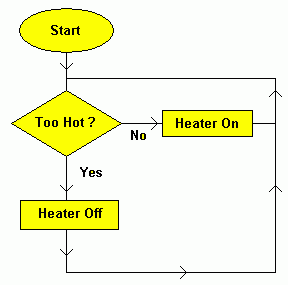
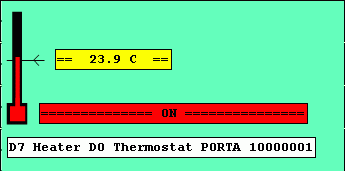
TASK: Complete the four missing lines to turn the heater on and off. |
Seven Segment Display
|
CTRL+Click here to run the simulator.
- Type in the code below or copy and paste it.
- Click the "A" button to assemble the code (translate it into binary).
- Click the "S" button to step through the program.
- Connect the Seven Segment Display to PORTC.
; ===== CONNECT THE DISPLAYS TO PORTC =====
MOVW 0X00 ; SET 8 PORTC OUTPUTS
MOVWR TRISC ; SET 8 PORTC OUTPUTS
MOVWR PORTC ; CLEAR RIGHT SEGMENTS
MOVW 0X80 ; CLEAR LEFT SEGMENTS
MOVWR PORTC ; CLEAR LEFT SEGMENTS
START:
MOVW 0X05
MOVWR PORTC
MOVW 0X85
MOVWR PORTC
MOVW 0X0
MOVWR PORTC
MOVW 0X80
MOVWR PORTC
JMP START
|
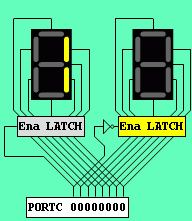
TASK: Count from 0 to 9 (Easy).
TASK: Count from 00 to 99 (Very Hard).
|
H-Bridge Controller
|
CTRL+Click here to run the simulator.
- Type in the code below or copy and paste it.
- Click the "A" button to assemble the code (translate it into binary).
- Click the "S" button to step through the program.
- Connect the Switches to PORTB.
- Connect the H-Bridge Controller to PORTB.
; ===========================================
; H Bridge Motor Control
; CONNECT HBRIDGE TO PORTB
; CONNECT SWITCHES TO PORTB
; ===========================================
MOVW 0XF0 ; 4 Inputs & Outputs
MOVWR TRISB ; Set PORTB direction
START:
MOVRW PORTB ; READ PORTB
ANDW 0X70 ; BIT MASK
SUBW 0X10 ; TEST S4 CLOSED
JPZ FORWARD ; Jump If Closed
JMP COAST ; Freewheel
; ===========================================
FORWARD:
MOVW 0X09 ; Close bits 0 and 3
MOVWR PORTB
JMP START
; ===========================================
COAST:
MOVW 0X0 ; Open all switches
MOVWR PORTB
JMP START
; ===========================================
|
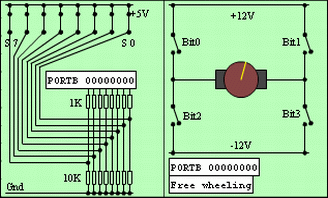
TASK: Get the motor to run in either direction.
TASK: Set the switches to get a braking effect.
|
Gray Code Position Control
CTRL+Click here to run the simulator.
- Type in the code below or copy and paste it.
- Click the "A" button to assemble the code (translate it into binary).
- Click the "S" button to step through the program.
- Connect the Gray Code Controller to PORTC.
- Run the program at a high clock rate or the mechanism will overshoot.
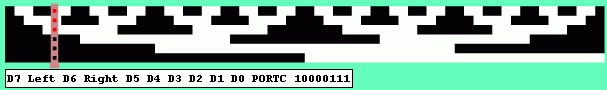
; ================================
; ===== GRAY CODE CONTROLLER =====
; ================================
MOVW 0X3F ; OOIIIIII
MOVWR TRISC ; Data direction
FORWARD:
MOVW 0X40 ; Set bit 6
MOVWR PORTC ; Go right
F_REP:
MOVRW PORTC ; POLL PORTC
ANDW 0X3F ; Bit Mask
SUBW 0X0F ; Position test
JPZ BACKWARD; Position found
JMP F_REP ; Position not found
BACKWARD:
MOVW 0X80 ; Set bit 7
MOVWR PORTC ; Go left
B_REP:
MOVRW PORTC ; POLL PORTC
ANDW 0X3F ; Bit mask
SUBW 0X03 ; Position test
JPZ FORWARD ; Position found
JMP B_REP ; Position not found
TASK: Get it to reverse if it overshoots and hits the end of the scale.
Stepper Motor
|
CTRL+Click here to run the simulator.
- Type in the code below or copy and paste it.
- Click the "A" button to assemble the code (translate it into binary).
- Click the "S" button to step through the program.
- Connect the Stepper Motor to PORTB.
; ====================================
; ===== CONNECT STEPPER TO PORTB =====
; ====================================
start:
movw 0x1
movwr portb
nop
nop
movw 0x2
movwr portb
nop
nop
movw 0x4
movwr portb
nop
nop
movw 0x8
movwr portb
jmp start
|
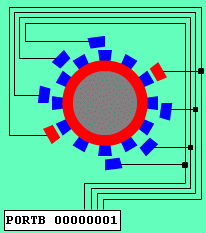
TASK: Make the motor run backwards.
TASK: Make the motor run in half steps.
|
Summing DAC
|
CTRL+Click here to run the simulator.
- Type in the code below or copy and paste it.
- Click the "A" button to assemble the code (translate it into binary).
- Click the "S" button to step through the program.
- Connect the Summing DAC PORTA.
; ================================
; ===== CONNECT DAC TO PORTA =====
; ================================
movw 0x0
start:
movwr porta
addw 0x1
jmp start
|
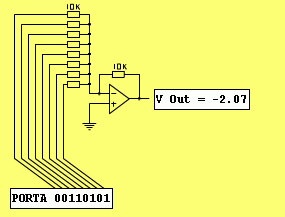
- The gain of the most significant bit input is one.
- The microcontroller digital output voltages are ...
- 0 Volts = Low.
- 5 Volts = High.
TASK: Work out the resolution (smallest step size) of this DAC.
TASK: Work out the values of the other input resistors.
TASK: How many output levels are available from this DAC.
|
Digital Ramp ADC
|
CTRL+Click here to run the simulator.
- Type in the code below or copy and paste it.
- Click the "A" button to assemble the code (translate it into binary).
- Click the "S" button to step through the program.
- Connect the ADC to PORTA.
; =============================
; = CONNECT RAMP ADC TO PORTA =
; =============================
jmp init
; ===== VARIABLES =====
count: db 0x00
delay: db 0x30
mask: db 0x80
; =====================
init:
movrw mask
movwr trisa
movw 0x0
movwr count
s:
movrw count
movwr porta
movrw porta
andw 0x80
jpz pause
inc count
jmp s
pause:
movrw delay
rep:
subw 0x1
jpz init
jmp rep
|
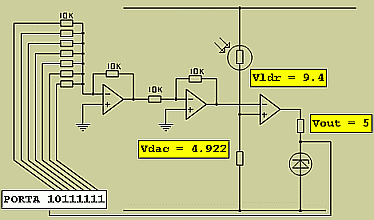
- The gain of the most significant bit input is one.
- The microcontroller digital output voltages are ...
- 0 Volts = Low.
- 5 Volts = High.
TASKS:
- What are the other resistor values?
- What is the resolution of this DAC?
- How many output values are possible?
- Why is the inverting amplifier needed?
- What is the function of the comparator?
- Why might the Zener diode be needed?
|
reviseOmatic V3
Contacts, ©, Cookies, Data Protection and Disclaimers
Hosted at linode.com, London