; CONNECT THE LEDs TO PORTB
MOVW 0x00
MOVWR TRISB
START:
MOVW 0x55
MOVWR PORTB
MOVW 0xAA
MOVWR PORTB
JMP START
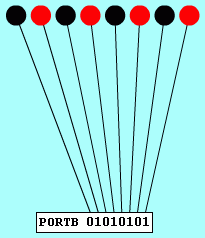

reviseOmatic Tasks |
|
To gain access to revision questions, please sign up and log in.
a
CTRL+Click here to run the simulator.
NOP
NOP
NOP
NOP
START:
NOP
NOP
NOP
NOP
JMP START
Step the program and watch the PC register carefully. Answer the reviseOmatic questions on this task.
TASK:
CTRL+Click here to run the simulator.
; CONNECT THE LEDs TO PORTB
MOVW 0x00
MOVWR TRISB
START:
MOVW 0x55
MOVWR PORTB
MOVW 0xAA
MOVWR PORTB
JMP START
|
|
Step the program and watch the LEDs. Answer the reviseOmatic questions on this task.
TASK: Alter the program to repeatedly flash each LED in turn going from right to left.
cCTRL+Click here to run the simulator.
; CONNECT TRAFFIC LIGHTS TO PORTC
MOVW 0x00
MOVWR TRISC
START:
MOVW 0x55 ; This number is wrong
MOVWR PORTC
MOVW 0xA ; This number is wrong
MOVWR PORTC
MOVW 0xC ; This number is wrong
MOVWR PORTC
MOVW 0x2 ; This number is wrong
MOVWR PORTC
JMP START
|
|
Step the program and watch the traffic lights. Answer the reviseOmatic questions on this task.
TASK: Work out the correct numbers needed to control the traffic lights. Use the grid below to design the correct number sequence.
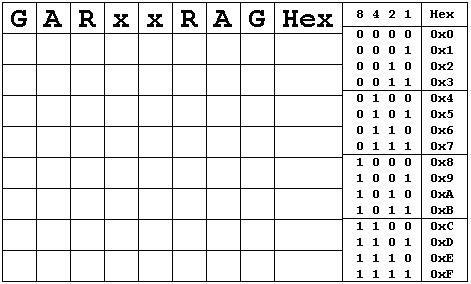
CTRL+Click here to run the simulator.
; CONNECT THE DISPLAYS TO PORTC
MOVW 0X00 ; SET 8 PORTC OUTPUTS
MOVWR TRISC ; SET 8 PORTC OUTPUTS
MOVWR PORTC ; CLEAR RIGHT SEGMENTS
MOVW 0X80 ; CLEAR LEFT SEGMENTS
MOVWR PORTC ; CLEAR LEFT SEGMENTS
START:
MOVW 0X05
MOVWR PORTC
MOVW 0X85
MOVWR PORTC
MOVW 0X0
MOVWR PORTC
MOVW 0X80
MOVWR PORTC
JMP START
|
|
TASK: Easy: Make one of the digits count from 0 to 9.
TASK: Very Hard: Make both the digits count from 00 to 59 like the seconds and minutes on a clock.
Use this grid to help with the design of the binary control data.
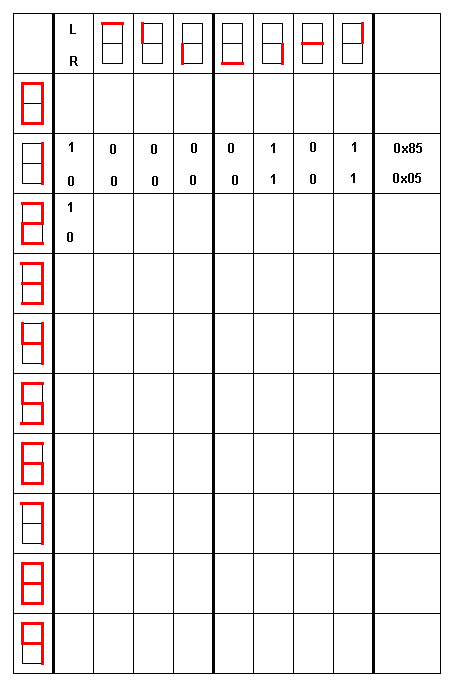
CTRL+Click here to run the simulator.
; =========================================
; TRAFFIC LIGHTS WITH TIME DELAY SUBROUTINE
; CONNECT THE LIGHTS TO PORTC
; =========================================
MOVW 0X00 ; 0: Output 1: Input
MOVWR TRISC ; PORTC 8 OUTPUTS
START:
MOVW 0X21 ; GARxxRAG - 00100001
MOVWR PORTC ; X X
MOVW 0X20 ; DELAY DURATION
CALL DELAY
MOVW 0X62 ; GARxxRAG - 01100010
MOVWR PORTC ; XX X
MOVW 0X05 ; DELAY DURATION
CALL DELAY
MOVW 0X84 ; GARxxRAG - 10000100
MOVWR PORTC ; X X
MOVW 0X20 ; DELAY DURATION
CALL DELAY
MOVW 0X46 ; GARxxRAG - 01000110
MOVWR PORTC ; X XX
MOVW 0X05 ; DELAY DURATION
CALL DELAY
JMP START
; =========================================
; ===== TIME DELAY SUBROUTINE =============
; =========================================
DELAY:
SUBW 0X1 ; SUBTRACT ONE FROM W
JPZ DONE ; JUMP IF Z FLAG IS SET
JMP DELAY ; CARRY ON COUNTING
DONE:
RET ; SUBROUTINE RETURN
; =========================================
|
|
This example uses a SUBROUTINE. Subroutines are small, self contained, re-usable modules within a program. They are easy to code and test because each subroutine performs a single, useful well defined task. In this program, it's a time delay.
When you CALL a subroutine, the processor needs to keep track of the address it has to return to when the subroutine is finished. The Stack is used to save these Return Addresses.
The stack is an area of memory used to store the return addresses of subroutine calls. The stack pointer is a register which points to the current stack position. Data is added and removed from the stack in a strict Last In First Out (LIFO) order. The stack pointer is adjusted to keep track of these operations.
Imagine a tall pile of dinner plates. It is easy to add to the top of the pile. Also it's easy to remove from the top of the pile. Removing a middle or bottom plate is not a good idea. The plate pile is a stack and obeys the LIFO rule.
When data is added to the stack this is called a PUSH. When data is removed from the stack it's called a POP. If you write bad code, the stack can grow so big that it "eats" your program. That would be a stack overflow. If you write your code correctly, each CALL has a matching RETurn. If you have more calls than returns, your stack will grow and eat your program. If you have more returns than calls, you will get a Stack Underflow. This might not destroy your program but something is going to break.
The Task ...
In this example switches are used to control the motor in an H Bridge configuration.
CTRL+Click here to run the simulator.
; =======================================
; H Bridge Motor Control
; CONNECT HBRIDGE TO PORTB
; CONNECT SWITCHES TO PORTB
; =======================================
MOVW 0XF0 ; 4 Inputs & Outputs
MOVWR TRISB ; Set PORTB direction
START:
MOVRW PORTB ; READ PORTB
ANDW 0X70 ; BIT MASK
SUBW 0X10 ; TEST S4 CLOSED
JPZ FORWARD ; Jump If Closed
JMP COAST ; Freewheel
; =======================================
FORWARD:
MOVW 0X09 ; Close bits 0 and 3
MOVWR PORTB
JMP START
; =======================================
COAST:
MOVW 0X0 ; Open all switches
MOVWR PORTB
JMP START
; =======================================
|
|
The Code
TASK: Add to this example.
CTRL+Click here to run the simulator.
START:
; =========================================
; Initialise PRE and TMR
; =========================================
MOVW 0X1 ; Copy 1 into ...
MOVWR PRE ; ... the prescaler
MOVW 0X08 ; Copy 8 into ...
MOVWR TMR ; ... the timer
; =========================================
; Poll the TMR flag (T)
; =========================================
POLL:
MOVRW SR ; Copy SR into W
ANDW 0x02 ; Bit mask
JPZ POLL
; ==========================================
; == This code runs when TMR reaches zero ==
; ==========================================
NOP
NOP
NOP
NOP
JMP START
; ==========================================
TASK: Copy and paste this code into the simulator and run the program.
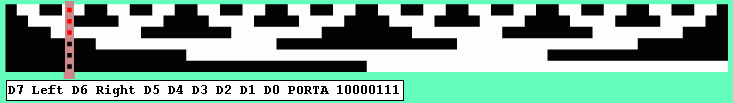
CTRL+Click here to run the simulator.
; ================================
; ===== GRAY CODE CONTROLLER =====
; ===== CONNECT TO PORTC =========
; ================================
MOVW 0X3F
MOVWR TRISC
FORWARD:
MOVW 0X40 ; Set bit 6
MOVWR PORTC
F_REP:
MOVRW PORTC
ANDW 0X3F
SUBW 0X0F
JPZ BACKWARD
JMP F_REP
BACKWARD:
MOVW 0X80 ; Set bit 7
MOVWR PORTC
B_REP:
MOVRW PORTC
ANDW 0X3F
SUBW 0X03
JPZ FORWARD
JMP B_REP
TASK:
CTRL+Click here to run the simulator.
; ================================
; === CONNECT STEPPER TO PORTB ===
; ================================
start:
movw 0x1
movwr portb
nop
nop
movw 0x2
movwr portb
nop
nop
movw 0x4
movwr portb
nop
nop
movw 0x8
movwr portb
jmp start
|
|
TASK:
CTRL+Click here to run the simulator.
; ============================
; === CONNECT DAC TO PORTA ===
; ============================
movw 0x0
start:
movwr porta
addw 0x1
jmp start
TASK:
|
|
CTRL+Click here to run the simulator.
; =================================
; === CONNECT RAMP ADC TO PORTA ===
; =================================
jmp init
; ===== VARIABLES =====
count: db 0x00
delay: db 0x30
mask: db 0x80
; =====================
init:
movrw mask
movwr trisa
movw 0x0
movwr count
s:
movrw count
movwr porta
movrw porta
andw 0x80
jpz pause
inc count
jmp s
pause:
movrw delay
rep:
subw 0x1
jpz init
jmp rep
|
|
TASK:
reviseOmatic V3 Contacts, ©, Cookies, Data Protection and Disclaimers Hosted at linode.com, London