
| GCSE Microcontroller Appliances Flow Charts Input Interfacing Internet of Things Vehicles Picaxe 01 Programming Editor 02 LED Flash >03 Happy< 04 OLED Text 05 ADC OLED 06 Insulter |
Picaxe 03 Happy |
|
Manuals >>>> Getting Started BASIC Commands Interfacing Flowcharts
Input - Press a switch
Process - If the switch has been pressed play "Happy Birthday" and flash the LED in time.
Output - The tune and the flashing LED.
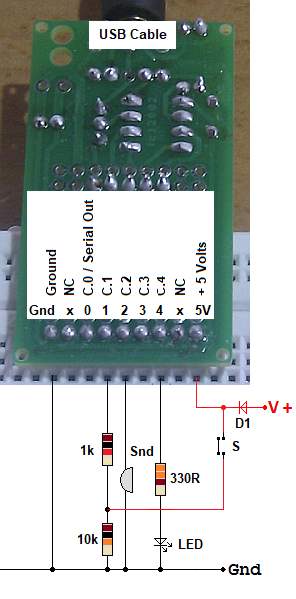
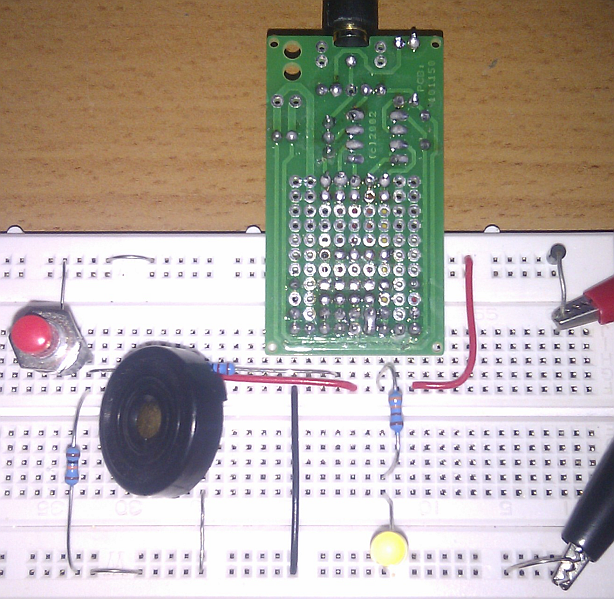
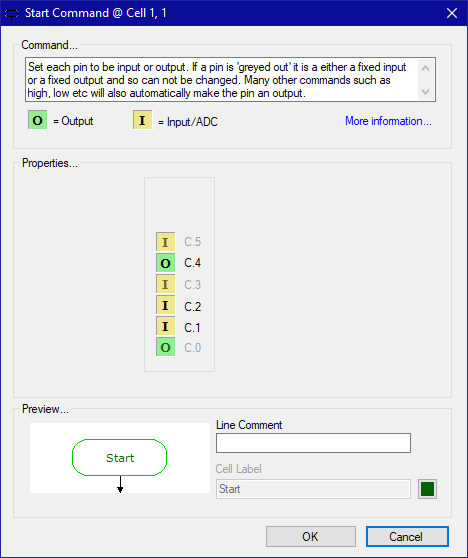
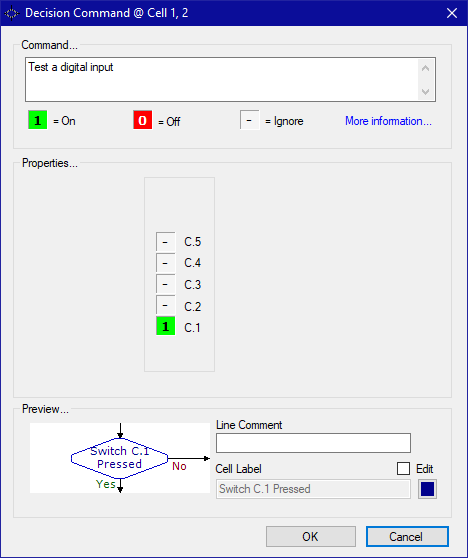
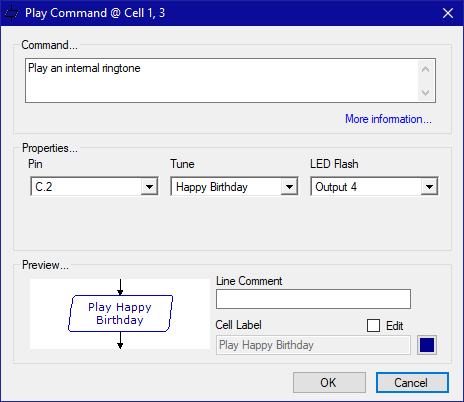
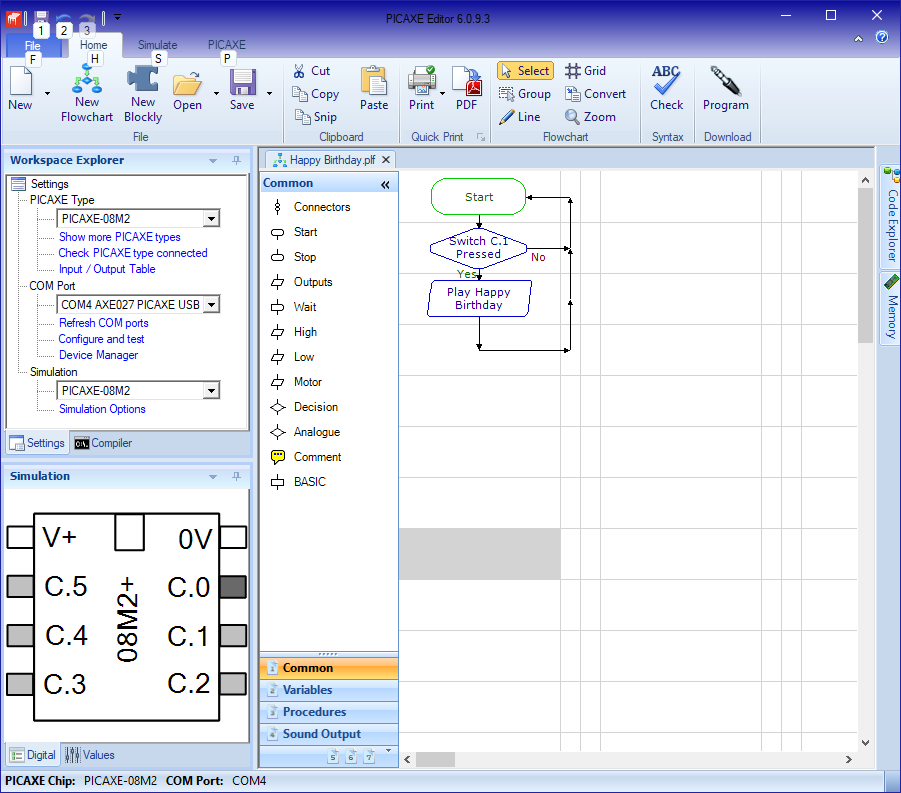
Subject Name Level Topic Name Question Heading First Name Last Name Class ID User ID
|
Q: qNum of last_q Q ID: Question ID Score: num correct/num attempts Date Done
|
Question Text
image url
Help Link
Add Delete Clone Edit Hardness
Contact, Copyright, Cookies and Legalities: C Neil Bauers - reviseOmatic V4 - © 2016/17
Hosted at linode.com - London
Please report website problems to Neil