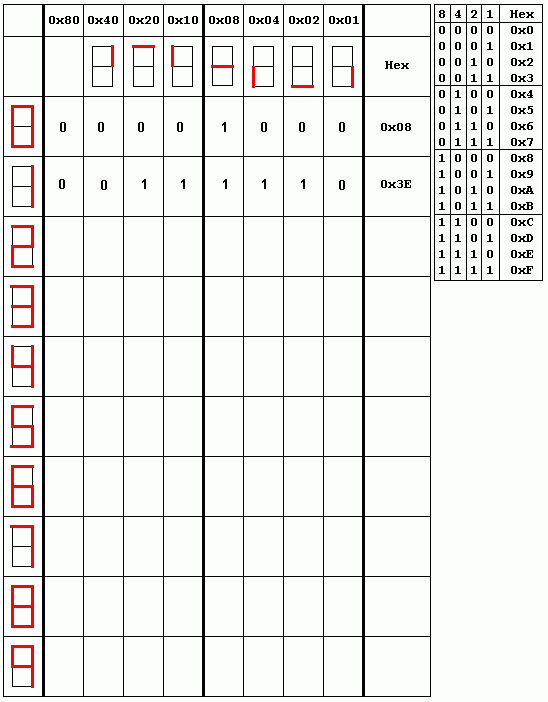

Picaxe 7 Segment Display |
|
To gain access to revision questions, please sign up and log in.
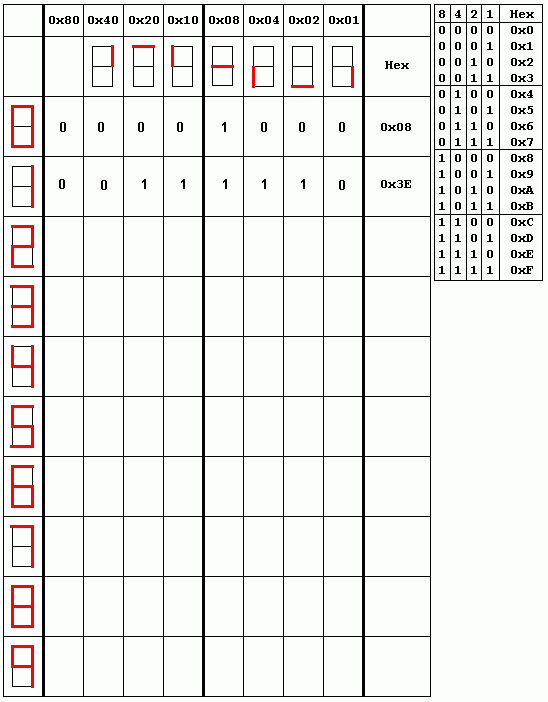
; ===== Count from 0 to 9 (INCOMPLETE) =====
START:
MOVW 0X08 ; 0
CALL SEG
MOVW 0X3E ; 1
CALL SEG
MOVW 0X11 ; 2
CALL SEG
JMP START
; ======= SUBROUTINE ========
SEG:
MOVWR PORTB
CALL WAIT100MS
CALL WAIT100MS
CALL WAIT100MS
RET
; ======= END SUBROUTINE ====
There are two common Seven Segment Display pinouts. Use one of the next two diagrams as a guide.
If you are using the ENSFC board, you don't need current limiting resistors because these are built into the circuit board.
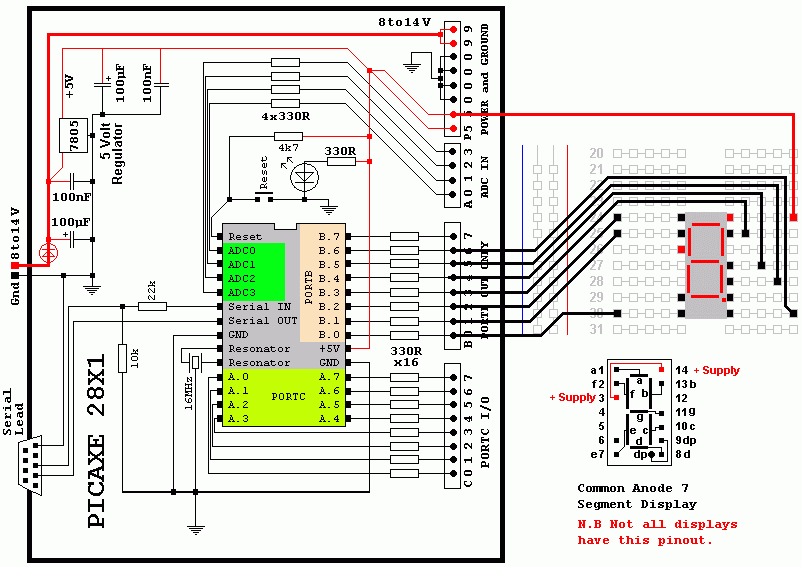
CTRL+Click here to run the simulator.
; ===== This code has been tested =====
main:
movw 0x7D ; Display a Zero
movwr PORTB
call wait100ms ; Delay 300mS
call wait100ms
call wait100ms
movw 0x05 ; Display a One
movwr PORTB
call wait100ms ; Delay 300mS
call wait100ms
call wait100ms
movw 0x5B ; Display a Two
movwr PORTB
call wait100ms
call wait100ms
call wait100ms
; FINISH THIS
jmp main
wait100ms:
NOP
NOP
RET
reviseOmatic V3 Contacts, ©, Cookies, Data Protection and Disclaimers Hosted at linode.com, London